A system extension to display images every time your PalmOS® handheld is turned on or off.
|
|
|
A system extension to display images every time your PalmOS® handheld is turned on or off. |
Introduction |
Brand your Palm™ / Sony™ / Handspring™ / Handera™ handheld. Take the image of
All kinds of PalmOS® handhelds (Palm, Sony, Handspring, Handera, Kyocera, Acer) supported.
Create your image database with an easy to use tool and see a preview
of your image before it's downloaded to your handheld.
Add a comment to the database to notice the authorship of the
database.
Open Logo hack consists of a PalmOS System extension (aka. hack), an application for PalmOS 5.0 and a creator program for your Windows PC, Mac or Linux Box.
If you don't want to install any program at your computer, an online converter is also available.
New! Have a look at the latest online converter New!
Latest Version: (01 May 2004)
OLH-1.16 (Hack-1.15, Appl-1.15, Java-Creator-1.14,
List-Creator-1.6).
Supports external memory like SD/MC or MemoryStick to store the
logo database.
Supports High Density Mode (320x320) with PalmOS 4 and PalmOS 5.
Bugfix and improvements
Features / Limitations |
Screenshots |
| English configuration screen, Palm m505 Backlight Utility installed | German configuration screen, Palm m505 Backlight Utility installed |
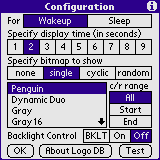 |  |
|
Creator program (running on Linux), with three images loaded. Different formats and preview modes selected |
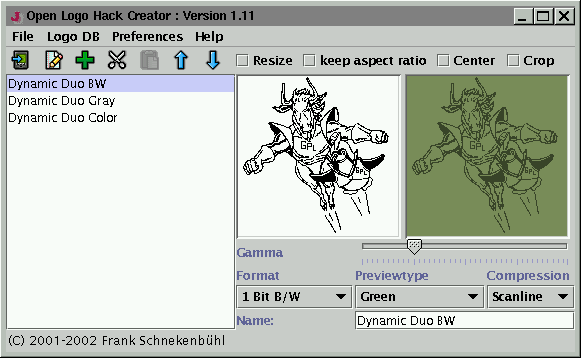 |
|
Creator program (running on Mac OS X) |
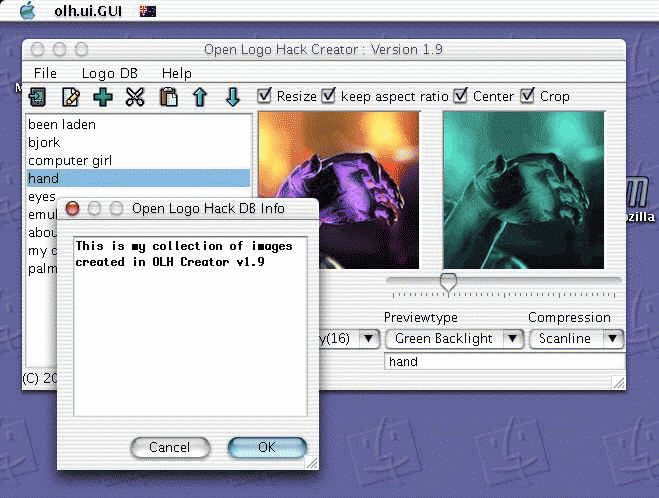 |
Download |
You can download the packages from sourceforge download page or take the direct download links for the latest version. The sourceforge download page will also have an older version of OLH available.
| Description | Version Number | Size | Location |
Binary Package
| 1.16 | 269 KB | olh-1_16bin.zip |
Source Package
| 1.16 | 955 KB | olh-1_16.zip |
Small Package
| 1.16 | 124 KB | olh-1_16gnu.zip |
Documentation (HTML)
| - | 46 KB | olh.html |
Documentation (PDF)
| - | 181 KB | olh.pdf |
| Description | Location |
| Palm m500 Backlight Utility | http://www.palm.com/support/m505/backlight_utility.html |
Requirements |
To use OLH at your PalmOS2..4 handheld you will need a program to manage PalmOS system extensions (aka Hacks).
| Description | Location |
| X-Master | Download |
| EVPlugbase | Download |
To use OLH at your PalmOS 5 handheld you will need no additional Palm programs.
To use the creator tool at your PC you need the JRE, the Java Runtime Environment.
| Description | Version Number | Size | Location |
| Windows | 1.3 | 5MB (engl.) | Download |
| Linux | 1.3 | 12MB | Download |
| Solaris | 1.3 | 14 MB | Download |
| Windows / Linux / Solaris | 1.4 | - | Download |
| Mac OS X | - | - | Preinstalled |
Please follow the install instructions provided by the JRE to install JAVA 2 Runtime environment.
Installation |
To use OLH on your handheld you will have to install olh-XX.prc (where XX is "en" or "de") and logo-bw.pdb or logo-color.pdb on your with a hotsync® operation.
To use the special Sony Version (which supports the 320x480 pixel screen resolution) please install the olh-XX-sony.prc (where XX is "en" or "de").
If you have installed an older version of olh-XX.prc please deinstall it with your hackmaster program before installing the new one.
Be sure to have a hackmaster compatible program installed to activate the hack. Have a look at the requirements page to find a download source.
To use OLH on your PalmOS 5 handheld you will have to install olh-appl-XX.prc (where XX is "en" or "de") and logo-bw.pdb or logo-color.pdb on your with a hotsync® operation.
To use the special Sony Version (which supports the 320x480 pixel screen resolution) please install the olh-appl-XX-sony.prc (where XX is "en" or "de").
If you have installed an older version of olh-XX.prc please deactivate and deinstall it before installing the new one.
After extracting you can start OLH Creator by double-clicking the file "olh.jar".
To create a desktop shortcut, follow these steps:
Use the run script
If you are using a software which also made a file association for the filetype ".jar" you may use the supplied file olh.bat.
After extracting you can start OLH Creator by double-clicking the file "olh.jar".
After extracting you can start OLH Creator by using the file "gui".
java -classpath olh.jar [<size>] [<language>] [<format>] [<preview>] [<compression>]where
<size> is [ 160x160 | 320x320 | 320x450 | 320x480 | 160x130]
<language> is [ en | de ] for english or german.
<format> is [ 1bit | 2bit | 4bit | 8bit | 16bit ]
<preview> is [ green| backlight | color ]
<compression> is [ none | scanline | rle | packbits]
the format, preview and compression parameters are used to set the default values for new loaded images.
Hack / Application / ext. memory usage |
| If you are using the
Hack | If you are using the
Application |
 |  |
| Start your Hackmaster (or compatible) program and select Open Logo Hack for configuration. | Start the Application and tap the Configuration-button. |
| 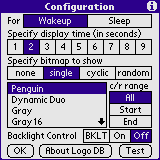 |
| |
| |
| |
| 
 |
| |
| |
| |
| |
| If you are using the
Hack | If you are using the
Application |
 |  |
| Start your Hackmaster (or compatible) program, select Open Logo Hack and mark it for activation. | To
activate OLH tap the Activate-button. To deactivate tap the
Deactivate-button.
If your device is performs a soft reset, OLH asks automaticaly for reactivation. |
|
Turn your handheld off and on. You should see the selected bitmap for a short time. | |
| You may cancel the picture's display
with a hardware button or with a tap on the display.
Attention: The button or the tap are forwarded to the current application. If you tap on the screen where a button is located the button will be activated. See also OLH Preferences/Force display waittime | |
| You may use external memory (Compact Flash, Memory
Stick, and SmartMedia) to store the logo database.
Use the menus
Access to external memory is much slower than internal memory. Be aware that there may some significant delay before the logo is shown. You may activate the prefetch image mode to decrease the delay (and increase memory usage). Don't move the application or the hack to the external memory! |  |
| Use the menu Options/Reset Configuration to reset the configuration and to recalculate the device hardware capabilities. This may help if you get an error message with "Unsupported Bitmaptype" but you know your device is able to handle this kind of bitmap (reported for a Palm3c after an upgrade to PalmOS4.1). |  |
| See also: Application Limitations and FAQs. | |
Java Database Creator |
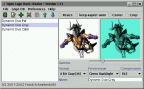 There is a Database
Creator tool which is implemented in Java using Swing Classes.
There is a Database
Creator tool which is implemented in Java using Swing Classes.
To use the Database Creator tool to create logo's with a size of 320x320, 320x450 or 320x480 pixel use the menu Preferences/Logo size . A small dialog let's you choose the new logo size and the display type. Choose the logo size and PalmOS 2 .. PalmOS 4.x display for the display type. You may create logos with for the following devices
| Resolution | Device |
| 320x320 | all Sony Clie |
| 320x450 | Sony Clie NR70 / NR70V
The virtual silkscreen area will be used for the logo. The status are is visible. |
| 320x480 | Sony Clie NR70 / NR70V
The virtual silkscreen and the status area will be used for the logo. |
To use the Database Creator tool to create logo's with a size of 320x320 pixel use the menu Preferences/Logo size. A small dialog let's you choose the new logo size. Select 320x320 for the size and PalmOS 5 or 4 w. hires display for the display type.
Default settingsTo change the default settings you have to edit the file olh.ini .
When you start the creator the next time the preview and logo images are shown with a new resolution.
Example: olh.ini
width=320 height=320 language=en
Online Database Creator |
There is a new online converter for "Open Logo Hack" databases available. It is based on the same code as the Java converter and is hosted at the new MCS2 infrastructure of www.myjavaserver.com. This converter gives you control over the image conversion (like the Java converter) and has a better preview mode than the old ones. You also may create logos for Sony hires+ modes and PalmOS 5 hires display and custom size.
Sometimes it seems to be a little slow or may be unavailable. So please be patient, it's a free service of www.myjavaserver.com.
Click here to jump to the new online converter
List Database Creator |
List interface
This is a very simple interface. A list of filenames and properties. Create a file with content like this:
#*---------------------------------------------------------------------------*/ #* This is a simple inputfile to create a logo database */ #* Empty lines and lines starting with # are treated as comment */ #* Format: (start each line at column 0) */ #* */ #* !Database info 1 */ #* !Database info 2 */ #* !Database info 3..n */ #* */ #* Name in list */ #* Bits per pixel 1|2|4|8|16 */ #* Compressiontype None|Scanline|RLE|Packbits */ #* Filename */ #* */ #*---------------------------------------------------------------------------*/ !GNU Logos !(c) Free Software Foundation TUX 1 Scanline ../doc/PenguinLogo.png Dynamic Duo 1 Scanline ../doc/dynamicduo160.pngand start the listconverter using the command
java -classpath olh.jar olh.ui.fromList listname.txt logo.pdb
to create a logo database for use with the "Open Logo Hack".
PilRC Database Creator |
VERSION "1.0"
STRINGTABLE ID 1000 "" "Pinguin" "Dynamic Duo"
"Dynamic Duo Gray"
"Dynamic Duo Color"
BITMAP ID 3000 "PenguinLogo.xbm" NOCOMPRESS
BITMAPGREY ID 3001 "dynamicduo160.xbm" COMPRESS
BITMAPGREY16 ID 3002 "gnu-and-penguin-grey16.pgm" NOCOMPRESS
BITMAPCOLOR ID 3003 "gnu-and-penguin-color-1.bmp" NOCOMPRESS
BITMAPCOLOR ID 4003 "gnu-and-penguin-color-2.bmp" NOCOMPRESS
ALERT ID 3000 INFORMATION
BEGIN
TITLE "Logo DB Info"
MESSAGE "A small info"
BUTTONS "Thanks"
END
| A simple marker
A stringtable Resource with all names. All bitmaps, starting with ID 3000. Use a offset of 1000 the append the new bitmap. Up to 6 images supported for Sony Hires+ An alert Resource with ID 3000 for database comment. |
"pilrc" and "build-prc --type DATA --creator
olHa" to create a logo database.
FAQ |
OLH is a system extension to display images every time your PalmOS handheld is turned on or off.
No
The problem is the handera QVGA extension. I made some tests to
support the 240x320 resolution. Most of the time it was working, but
when an "alert" is active it is not possible to change the resolution
so the image is not shown correct.
Yes.
Use the file "olh-en-sony.prc" or "olh-de-sony.prc" for your Sony
device. All logos will be shown using the Sony Hires Mode. Normal logos
(160x160) will be shown at the upper left corner of the screen.
No. It's a feature :-)
It seems so.
Some users have reported that OLH doesn't work well when using
programs like Datebk or Action Alarms. A few users with Palm m130 have
reported that OLH causes problems with all kind of alarms. If you are
using OLH with a Palm m130 and it's working well, please let me know.
No. OLH supports exact one database with one or more images.
To emulate more than one database use the cyclic or random mode and
set different ranges for wakeup and sleep logos. E.g. image 1 to 3 for
wakeup / cyclic and image 4 to 7 for sleep / random. So it looks like
you have two different databases.
The available memory for the creator tool is defined by the JAVA
virtual machine. Currently there is no way for an application to get
more memory than the VM will give. So you have to say the VM to use
more memory.
For the JAVA VM from Sun Microsystems there is a commandline switch
to specify the maximum heap memory. Please add the the switch
-Xmx128m to the commandline when starting the JAVA VM. It should
look like "java -Xmx128m -jar olh.jar".
Logo Databases |
|
| |||
| GNU | Use GNU | Dynamic Duo | GNU is the key |
 |  |  | 
|
| TUX | Typing GNU | Gnu and Penguin | Your logo here |
 |  |  | |
|
| |||
| Some great logos of NASA's Chandra X-Ray and Hubble Telescope (© Gilbert A. Rankin, 2003) http://www.monkeybrains.net/~allegory/olh-databases/ |
| Logos @ freewarepalm.com
http://www.freewarepalm.com/graphics/graphics_imagerx.shtml http://www.freewarepalm.com/graphics/graphics_logo.shtml http://www.freewarepalm.com/graphics/graphics_logohack.shtml |
Licensing / Warranty |
Open Logo Hack is free software that is licensed under the GNU General Public License Version 2 or later. This license allows you to use, modify and redistribute this software.
Commercial usage is also possible with this license. Please let me know if you use Open Logo Hack with your product.
For more information on free software, please visit the FreeSoftware Foundation.
If you enjoy using this program, please send me a postcard to show your appreciation of my time and effort. Postcards with local motives from your place are perfectly ok.
You will find my postal address at the "About Open Logo Hack" form of OLH using the small (i) at the upper right corner. The "About Open Logo Hack" form will be activated with the menu "Options/About Open Logo Hack" at the Open Logo Hack configuration dialog.
Copyright © 2001-2004 by Frank Schnekenbühl
If you need help installing or using "Open Logo Hack" let me know and I'll try to help.
Don't hesitate, send me (f.sck@web.de) an email.
Supported Hardware |
Open Logo Hack works well on all Hardware platforms with 160x160 pixel black and white, grayscale or color display (8bit and direct color) and PalmOS 2.0 or higher.
Sony Clie handhelds are supported upto 320x480 pixel screen resolution
It was tested on:
Test reports for other Hardware/PalmOS versions are welcome.
ChangeLog |
| Version 1.16 | 01 May 2004 |
Improvement:
Support for Treo 600 Bugfix: Clock application doesn't start when using Select-button on TT |
| Version 1.15 | 27 Aug 2003 |
New Feature:
Set a range for cyclic and random selection mode Improvements: Prefetch logo when loaded from external memory Turn off screen after showing sleep logo Progress dialog when moving database to/from external memory Autoactivate after softreset (Application) Creator: Small Improvements and error handling Added logo size "160x130" for chinese palm devices |
| Version 1.14 | 25 May 2003 |
New Features:
Porting OLH to PalmOS 5. OLH for PalmOS5 is an application and doesn't use traps. Support for High Density Mode (320x320) on PalmOS 4 and PalmOS 5 VFS Support (use external memory for logo db) |
| Version 1.13 | 23 Jul 2002 | Bugfix Hack: 16 bit images were shown very slowly on Sony Clie |
| Version 1.12 | 20 Jul 2002 |
New Feature: "Late Clear Screen" configuration switch
Support of Sony Hires+ (320x480) mode (Sony Clie NR70) Exceed the 64k limit for logo's |
| Version 1.11 | 26 May 2002 | New Feature: Sony Hires Mode for Hack and Creator |
| Version 1.10 | 26 Jan 2002 |
Bugfix Hack: Handspring Visor Prism won't go to sleep when in cradle
New Feature Hack: Packbits compression Added Menu for reseting the configuration New Feature Creator: Packbits compression Dialog for cropping the loaded image Info Dialog about compression result Online Converter |
| Version 1.9 | 03 Nov 2001 |
New Feature: Support for Palm Backlight utility
New Feature: Cancel the display of the logo if you are in hurry |
| Version 1.8 | 29 Sep 2001 |
Bugfix Creator: For details see file "ChangeLog"
New Feature: "random" bitmap selection New Feature: Show bitmap when handheld is turned off |
| Version 1.7 | 24 Aug 2001 |
Bugfix Hack: For details see file "ChangeLog"
New Feature: 16 bit COLOR support New Feature: Creator can import imagerX .pdb files |
| Version 1.6 | 27 July 2001 | Bugfix: For details see file "ChangeLog" |
| Version 1.5 | 14 July 2001 |
New Feature: COLOR support for Hack and creator tool.
Bugfix: For details see file "ChangeLog" |
| Version 1.4 | 4 July 2001 |
Bugfixes: For details see file "ChangeLog"
New Feature: Database comment added |
| Version 1.3 | 28 June 2001 | Bugfixes: For details see file "ChangeLog" |
| Version 1.2 | 13 June 2001 | Improvements of creator tool. Can read .pdb and .prc files to extract images |
| Version 1.1 | 5 May 2001 | Small typo corrections |
| Version 1.0 | 3 May 2001 | First public release |
A note on version numbers
Each package has a version number and each component (program) has it's own version number.The version number consists of a major and minor number.
The minor number will change for bugfixes or new features. The major number will change when the software is no longer compatible to the previous version, e.g. change of database layout.
References |
Used other Open Source or free modules
KeyPoint Software (Java Classes)
MakeDocJ (Jeffrey A. Krzysztow)
Icons Copyright(C) 1998 by Dean S. Jones
HTMLDOC Copyright 1997-2002 Easy Software Products
Trademarks
Palm OS is a registered trademark of Palm, Inc.
Palm is a trademark of Palm, Inc.
Sony is a trademark of Sony, Inc.